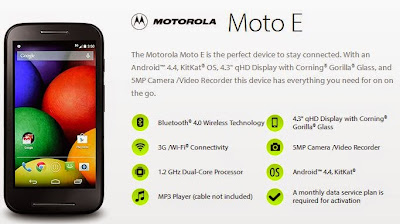Motorola pretty much broke the mould when it released the Moto G, an
affordable smartphone with specs to impress. But, less than a year
later, it’s done it
once again with the Moto E, a device that, on paper, redefines our
price expectations.
It’s got a tidy set of features and it’s kind on the pocket, but how does the Motorola E really measure up?
Key features
Motorola Moto E from Straight Talk for $99.99
Unfortunately the view isn’t as impressive when it comes to the protected display, and you have to settle for a 4.3-inch, 540 x 960 resolution effort. In terms of size it’s actually very useable – it’s edge-to-edge so there’s room for texting or emails – but even with 256 ppi visuals are never going to blow you away, and it rarely exceeds competent in this department.
But a lot of praise goes to the 1.2GHz dual-core processor which, despite its modest billing, does a sterling job, with the biggest compliment being that you rarely notice it. Whilst other low-end smartphones are constantly playing catch-up, you don’t have to treat the Motorola E any differently to more expensive devices; we actually played FiFA 14 quite comfortably during testing – go figure.
What’s more, the Moto E irons out a small flaw with the Motorola G by offering a microSD card slot, and the potential to add up to 32GB to the existing 4GB memory. It wasn’t a massive problem on the Moto G, what with it boasting more internal storage, but here it would have been a criminal omission. Combine that with 1GB RAM and the figures look pretty pleasing, especially if you want to go heavy on music, movies or images.
If you do, the 5 megapixel camera belies its lowly stature to offer imaging that’s clear and functional, even if there isn’t a front-facer for company. Whilst selfie enthusiasts will be disappointed, the main camera’s performance makes up for it. Again the excellent wheel interface provides easy control of things like the adjustable focus box, and photos are solid without being jaw-dropping, although the omission of a flash is a strange decision. Once more it’s the little touches that make the difference, like being able to shoot directly to microSD rather than having to transfer images later on.
In fact, during the majority of tasks, the Moto E does the job with little fuss, which isn’t exactly the most convincing of strap lines. But, when you consider the price – less than $100 SIM free – and what you get for the same money, you realise just how impressive this is. It will never suit the premium phone user, but if you’re new to the market, or looking for a low-cost option, there’s nothing that can even get close to it for performance or likeability. Minor flaws aside, this is an excellent smartphone- a loveable, plucky underdog – and it will no doubt prove very popular.
It’s got a tidy set of features and it’s kind on the pocket, but how does the Motorola E really measure up?
Key features
- 4.3-inch display
- 1.2GHz dual-core processor
- 5 megapixel camera
- Android KitKat
- 4GB internal storage (32GB microSD slot)
Motorola Moto E Review
Moto E Review: Design & hardware
Despite its widespread success the Moto G didn’t win many prizes for aesthetics, and the Moto E follows suit with a monotone block form factor that’s sturdy without being particularly attractive. There are some nice curved lines on offer which make it relatively sleek, but there’s little here to trouble the more eye-catching phones around. And despite sitting well in-hand, like the Motorola G it’s on the weighty side at 142g, so be prepared to notice it in your pocket, too.Motorola Moto E from Straight Talk for $99.99
moto e review
There are subtle touches that really make a difference, though, like
the splashproof display and matte finish on the rear cover. Instead of
soulless
plastic, the latter adds a slice of class to the Motorola E by making a
textural change when you pick it up. And, whilst they’re not the
sturdiest covers ever,
these can be swapped for a range of colours, so you can easily
brighten up your phone.Unfortunately the view isn’t as impressive when it comes to the protected display, and you have to settle for a 4.3-inch, 540 x 960 resolution effort. In terms of size it’s actually very useable – it’s edge-to-edge so there’s room for texting or emails – but even with 256 ppi visuals are never going to blow you away, and it rarely exceeds competent in this department.
But a lot of praise goes to the 1.2GHz dual-core processor which, despite its modest billing, does a sterling job, with the biggest compliment being that you rarely notice it. Whilst other low-end smartphones are constantly playing catch-up, you don’t have to treat the Motorola E any differently to more expensive devices; we actually played FiFA 14 quite comfortably during testing – go figure.
Moto E Review: Operating system & multimedia
Indeed it’s inside, where Motorola has also inexplicably been able to include Android KitKat, that you start to get your money’s worth. If offering KitKat on the Moto G was impressive this is nothing short of astounding, and the Moto E is a far better phone because of it. The interface is clean, the software tweaks are useful and it supplies a simplistic, no-nonsense mobile experience.
moto e review
Even Motorola’s own software, though not exactly vast in number,
works to make the Moto E as user-friendly as possible, Motorola Migrate in
particular. We used
the app, which transfers all your messages, call logs, pictures,
etc. from your old phone, during set up and were raring to go in a few
short minutes,
impressed with the simplicity and ease of use. Sure, it’s not
groundbreaking technology, but every little helps.What’s more, the Moto E irons out a small flaw with the Motorola G by offering a microSD card slot, and the potential to add up to 32GB to the existing 4GB memory. It wasn’t a massive problem on the Moto G, what with it boasting more internal storage, but here it would have been a criminal omission. Combine that with 1GB RAM and the figures look pretty pleasing, especially if you want to go heavy on music, movies or images.
motorola moto e review
If you do, the 5 megapixel camera belies its lowly stature to offer imaging that’s clear and functional, even if there isn’t a front-facer for company. Whilst selfie enthusiasts will be disappointed, the main camera’s performance makes up for it. Again the excellent wheel interface provides easy control of things like the adjustable focus box, and photos are solid without being jaw-dropping, although the omission of a flash is a strange decision. Once more it’s the little touches that make the difference, like being able to shoot directly to microSD rather than having to transfer images later on.
Moto E Review: Performance & verdict
Some budget phones let themselves down during day-to-day use, but the Motorola E remains a real pleasure even after extensive testing. As mentioned above, texting is easy even on a smaller screen and it offers reliable connections to both mobile networks and Wi-Fi. Call quality is of a good standard, although not quite at the heights set out by phones with adjustable modes, while the 1980mAh battery is enough for just over a day’s use.
motorola moto e review
In fact, during the majority of tasks, the Moto E does the job with little fuss, which isn’t exactly the most convincing of strap lines. But, when you consider the price – less than $100 SIM free – and what you get for the same money, you realise just how impressive this is. It will never suit the premium phone user, but if you’re new to the market, or looking for a low-cost option, there’s nothing that can even get close to it for performance or likeability. Minor flaws aside, this is an excellent smartphone- a loveable, plucky underdog – and it will no doubt prove very popular.